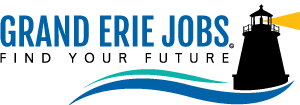How to use Grand Erie Jobs
Job Board
Search for available local jobs
- Scroll through list to view a short description for each job posting.
- Or use menu at left to search for jobs by keyword, job type, location, skills, duration and other details.
- Some jobs are marked This Job is in Demand, meaning they are in highest demand locally
- Click on the Go To Job Post button or the job title to go to the full job posting, and see how to apply.
- Click on the company name to learn more about that employer’s hiring activity.
Watch this video to learn more!
Job Map
Maps jobs & community services
- Each green circle on the map shows the number of active jobs in an area. Zoom in and click to see each job (shown as a brief case).
- You can also get directions to the job location. Click on “Go to Job Posting” to find more information and how to apply.
- Use the menu at left to search by job type, skills, location, etc.
- Use the menu to also find many community services, including employment agencies, schools, libraries, training, childcare, transit, etc.
- Click on the map icon to learn about the service, see how to contact them and to get directions.
Watch this video to learn more!
Career Explorer
Learn more about occupations
- Each circle represents a specific occupation. The most highly in-demand jobs are shown in blue. The green numbers tell you how many active job postings there are in that occupation in Grand Erie.
- You can filter occupations by industry sector (e.g. construction, retail, etc.).
- You can change the size of the circles, so occupations with more active jobs are larger.
- Click on any circle to see wages, required skills and other info. You can view all active job postings for each occupation.
Watch this video to learn more!
Occupation Finder
Find detailed information on occupations
- In left hand menu, click Explore Careers to see a list of all occupations. Or type the name of an occupation in the Search bar at the top of the list.
- Click the Learn More button to get detailed information on each occupation, including job titles, wages and skills used in that job. Or click the Browse Jobs button to see current job openings for that occupation.
- Click Regional Employers to see a list of local employers who hire for that specific occupation.
- In left hand menu, click Current Occupations in Demand to see a list of the Top-10 jobs in highest demand right now.
Watch this video to learn more!
Industry Search
Learn about industries & identify employers
- Click on names of Industry Groups to learn about that industry. The number of jobs currently available in that industry is shown in blue.
- To dive deeper into that industry and its subsectors, click Learn More. Click Browse Jobs to see a list of all available jobs.
- Or in left hand menu, click Explore Industries. A detailed list of industry subsectors opens. Scroll through list or enter the name of a job in the Search bar.
- This opens a new menu on the left. Click Regional Employers to see list of local businesses active in that industry. Click on any employer listed to learn about that business and their hiring activity.
Watch this video to learn more!
Sector Locator
See where jobs & employers are concentrated by industry
- In left hand menu, select either Show Companies or Show Job Concentration.
- Or use Search bar to enter a keyword, such as a job title or type of industry.
- Selecting Show Job Concentration shows concentration for that occupation on heat map. Areas with highest concentration are shown in red.
- Selecting Show Companies and the name of an industry sector displays small icons on the map that show where specific employers are located.
- Click on any icon to find information on that employer, including current and past job openings.
Watch this video to learn more!
Talent Finder
Find where occupations are concentrated internationally
- In left hand menu, select one or more occupations. Then click on a region on the map outlined in blue. Note: Not all countries can be searched.
- Once selected, the number of people working in that occupation in that region will be shown beneath the map.
- At the top of the menu, you can choose Relative to Population View or Absolute View. Darker areas on the map represent the highest concentration or highest number for that occupation.
Watch this video to learn more!
Census Data
Discover Canadian census data for Grand Erie
- In left hand menu, select a category of information that you want to see. Additional sub categories will appear.
- Click on any to see numbers on the map for communities in the Grand Erie region.
- Clicking an area on the map opens a menu on the right with the same numbers.
- Data is derived from the Canadian census, which is conducted every 5 years by Statistics Canada
Watch this video to learn more!
Frequently Asked Questions
Answers to Frequently Asked Questions about how Grand Erie Jobs works.
FAQ For Job Seekers
Q: Are the jobs shown on the Map the same as the ones on the Job Board?
A: Yes. You can use either tool to see active jobs.
Q: How do I apply for a job?
A: Each job shown on Grand Erie Jobs links back to the original source of the posting. That posting will tell you how to apply.
Q: Why am I taken to another job board when I click on a job?
A: Grand Erie Jobs automatically searches and pulls active local postings from 20+ popular online job boards. There’s no need for you to search multiple sites to find postings. We do the work for you.
Q: How do I simplify my search?
A: The menu on the left have a variety of filters to fine-tune your search and help you see only the jobs you want.
Q: Where do I go to get more help finding a job?
A: There are free community services that can help with writing resumes, preparing for interviews, building job skills and more. Find an Employment Ontario service near you by using our Job Map tool or by going to Employmentontario.ca
FAQ For Employers
Q: How do I post my job on Grand Erie Jobs?
A: Employers cannot post jobs directly. Most employers post their positions on existing online job boards. Grand Erie Jobs automatically searches 30+ of the most popular websites and posts them all in one place, making it easier for job seekers to find them.
Grand Erie Jobs regularly searches:
- aboriginaljobboard.ca
- adzuna.ca
- agilec.ca
- canadianexecutivesearch.com
- careerarc.com
- careerbuilder.ca
- careerjet.ca
- careerowl.ca
- careersinfood.com/ontario
- charityvillage.com
- drcareers.ca
- emploisfp-psjobs.cfp-psc.gc.ca
- en.guilus.ca
- farmsatwork.ca
- gojobs.gov.on.ca
- hrcareers.ca
- indeed.ca
- indigenouscareers.org
- jobbank.gc.ca
- jobillico.com
- kijiji.ca
- localwork.ca
- metisnation.org
- network.applytoeducation.com
- ospeca.careerwebsite.com
- randstad.ca
- simplyhired.ca
- workcabin.ca
- workinnonprofits.ca
- workopolis.com
- wowjobs.ca
- network.applytoeducation.com
- ospeca.careerwebsite.com
Plus several local job boards:
- Grand River Employment and Training (GREAT)
- Norfolk County Municipality
- St. Leonard’s Community Services
Q: Do I have to pay for job postings on Grand Erie Jobs?
A: No. Grand Erie Jobs is a free tool provided by the Workforce Planning Board of Grand Erie.
Q: Will my job postings outside Grand Erie be listed?
No. Grand Erie Jobs shows local jobs, available in Brantford, Brant County, Haldimand County, Norfolk County, Six Nations and Mississaugas of the Credit. If you’re an employer hiring for a job outside our region, it won’t appear here, but you can go to employmentontario.ca to find services in your area.
Q: I am hiring for a job in Grand Erie, so why isn’t my job showing up?
The job may not appear because:
- It is not posted with one of the sites searched by Grand Erie Jobs
- You may have forgotten to input your address
- Search for your job using the search function on the Job Board. If your job shows up here, but not on the Map, return to your original posting and input the location of your company or job. Check back in 24 hours to locate your job on the map.
- Your address may be incompatible
- If you don’t see your job on the Job Board or Job Map, return to your original posting and check the address. If your posting address is a head office or other location outside of Grand Erie, try changing your address on the original posting to the location of the job itself. Check back in 24 hours to locate your job on our board or map.
Other Situations
Q: The Job Map is missing my community service (childcare, health service, etc.)
Our map information is collected through a variety of regularly updated community resources. To ask about being listed, contact us